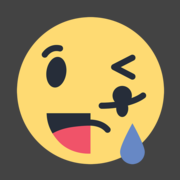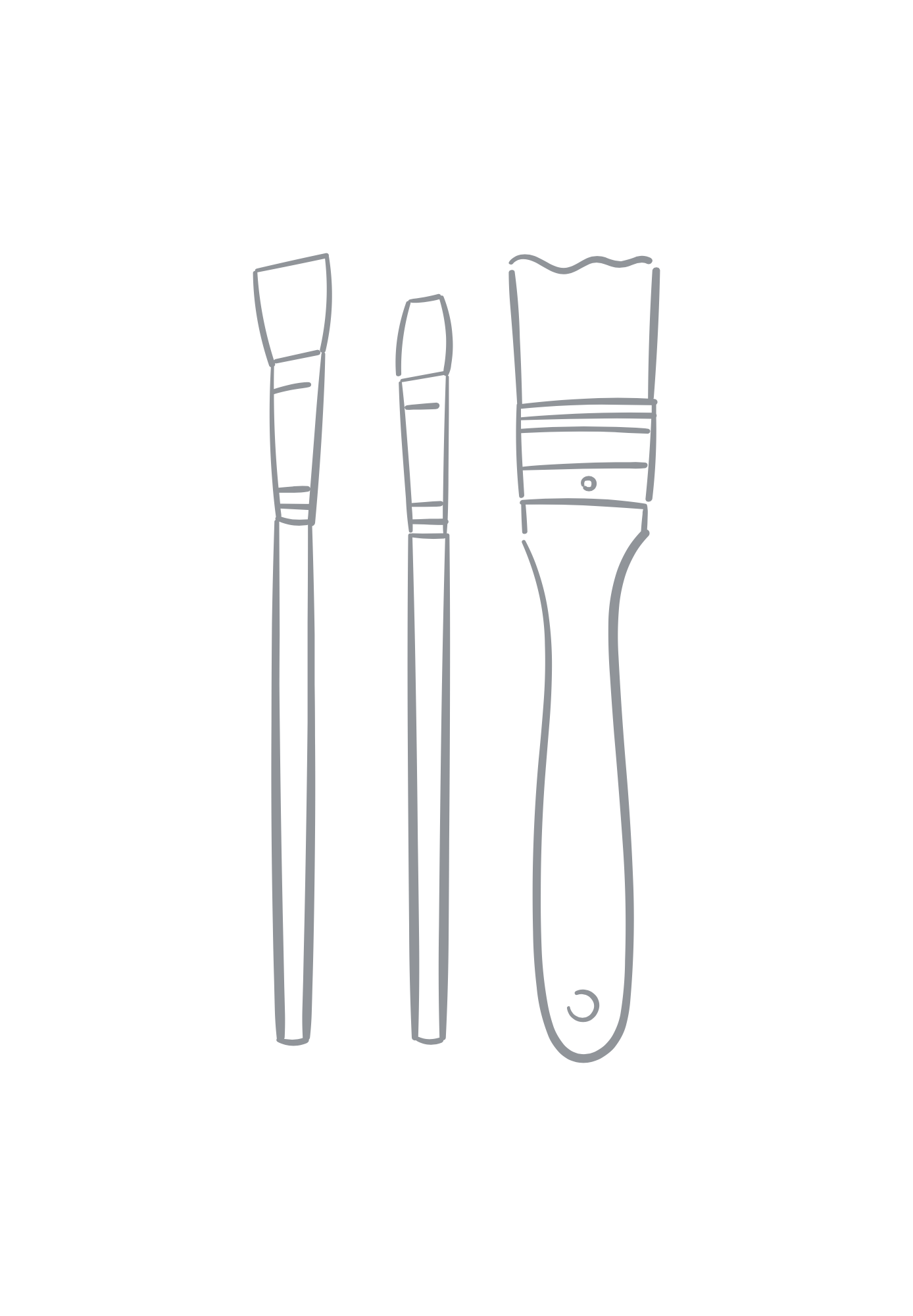
Intro
Remote work is exploding and with it, productivity porn. Everyone's publishing their ideas about hacks, shortcuts and tools to boost your output and help you achieve more, earn more, be more.

Well, that’s not this post.
If you’re starting to think I’m positioning myself as a guru here, don’t. I’m still learning. And I’m far from reaching productivity nirvana.
But I began working remote in 2007, and have done it full-time since 2011. During that period I’ve tested lots of tools and processes to work more efficiently. And since so many of you are remote today, I’ve listed what works for me, below. Things that save me time. Things I'd find it hard working without. Hacks, shortcuts and tools that give me joy.
It might help you, too — either in your activist projects, or something else.
PS there’s a bonus for subscribers at the end: a video of Seth Godin’s response to a question I asked him on staying motivated when doing remote work. Don’t listen to gurus. But listen to Seth.
Let's go.
Habits
Working on location
My ‘offices’ are mostly cafes and public spaces. You might think this sounds like a storm of distractions. Well, the balance that works for me is:
- have people around you, because working alone can get depressing, and human energy is catching. But:
- ensure these people are not related to your work. So you won’t be interrupted.
As I write these words, for example, I’m sitting outside a reggae cafe on a narrow street in Chania’s pedestrian tourist district. I’ve been sipping the same coffee for two hours, so I’m a nightmare customer. Cosmopolitan crowds are passing a few metres in front of me. There are four Italians on the table to my left, permatanned and self-aware. On my right, an elderly, outsized Danish couple in socks and sandals are having their 3pm beer. Everyone is doing their own thing. Apart from the pigeons I keep shooing away, it’s perfect.

For reasons I haven’t yet figured out, a dynamic environment is conducive to doing good work. Wind. Waves. Even cars driving past. Stillness makes it easier for the mind to wander.
The only catch is music. I can tune out people's conversations, but if a cafe plays music it should be sufficiently passive to experience. If it gets too irritating I listen to my own (SomaFM) or worst case, the Noizio app (below). Any location that plays Adele has me quickly reaching for my headphones.
Rebooting your mind
Nassim Taleb wrote that writing is 95% walking, 5% sitting. Stuck? Demotivated? Walk around the block.
Power napping resets the brain. A 20 minute sleep splits the day up and re-energises you more than most productivity gurus are willing to admit. Play some white noise through earphones, set your timer, done.
If neither of the above are possible and you need a quick recharge, close your eyes and meditate for a minute.

Recalibrating your eyes
Computer screens fry your vision and are unnatural. Every 20 minutes, look up at something at least 20 metres away, for 20 seconds. This is the 20–20–20 rule, and it helps.
Hardware and software
Computer
I switch between a Macbook Pro and an iPad Pro. I was given the iPad as a 40th birthday present in 2017, and it still works great.
Until 2020, the iPad was my primary computer. This had... mixed results.1 If I travel for work, I’ll still take it. But a laptop is easier to use and lets you tinker with stuff more. My software suggestions below are for Mac OS systems (though many are also available for PC).2

Headset
Remote work means videoconferencing. Built-in mics suck, and capture all the noise around. Standard earphone mics make your voice sound tinny. Despite what my colleagues say, I think the call-centre operator look is acceptable. Get a headset. I have a Jabra Evolve 40.
HazeOver
The best thing about working on an iPad is that there’s only ever your current window in focus. On a computer, it’s easy to get lost in layers of windows and distractions.
Well not anymore. Get HazeOver, slap on Do Not Disturb mode and hit the shortcut key, and you’ll fade out everything except your active app. Now you can get to work.
iA Writer
So much of knowledge work is writing. Whether you’re taking notes, drafting an article or an email, or about to publish a thesis. So what’s the best tool for it? iA Writer.
It's made by one of my design heroes, Oliver Reichenstein, and his team at Information Architects. The app is my second brain — I have fifteen years’ worth of notes and drafts in there. I’m typing in it now.
What’s so good about it? Since it works with text files, you can import/export as you want. It uses iCloud for sync, so it’s as secure and private as Apple can make it. The typography is gorgeous. There’s a typewriter-like ‘focus’ mode. Great templates for publishing (never use MS Word for that again). Hashtags and smart searches for organisation (and the next version will have wiki links). Enough said.3 If you write, you need iA Writer.
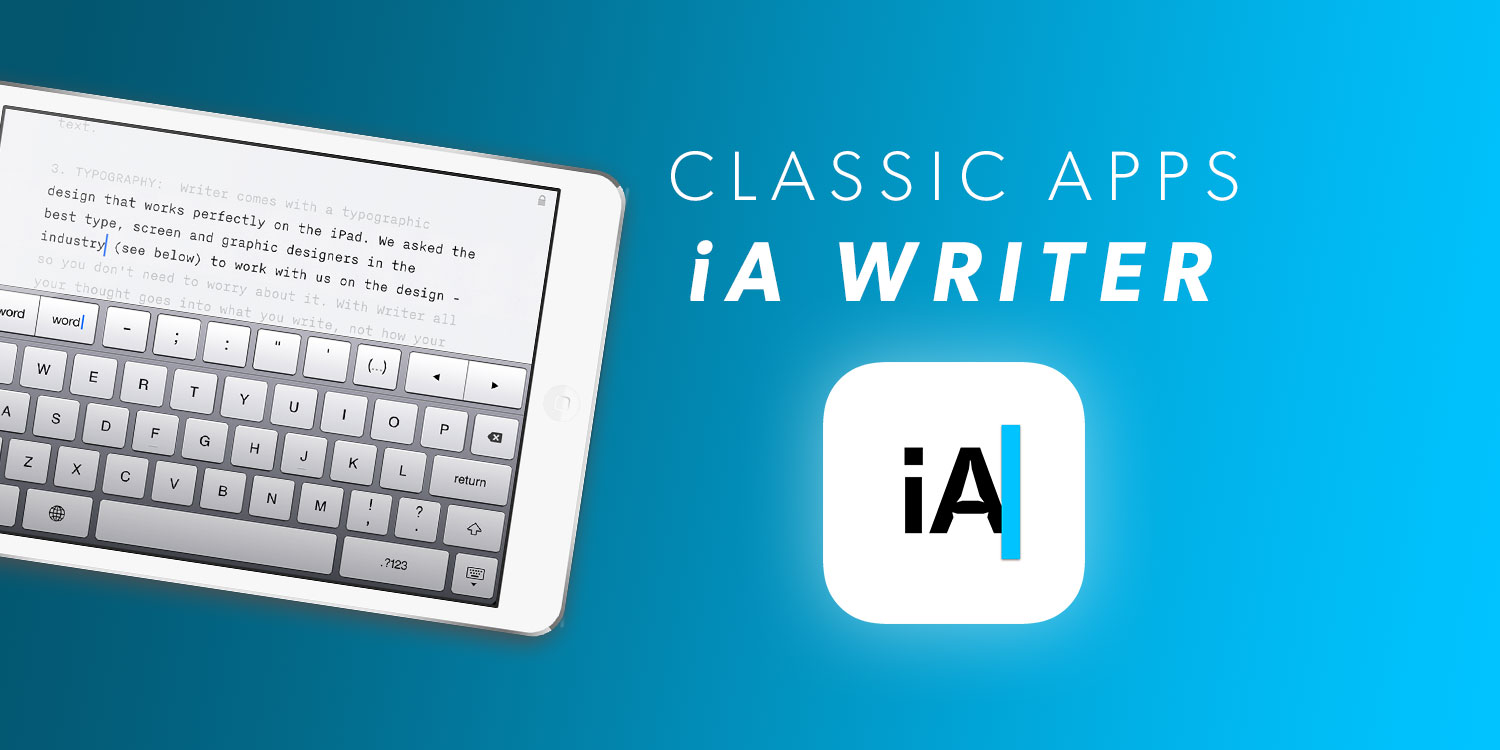
Web browsing without the bullshit
Advertising has ruined the web — and everything else. Popups, banners and other intrusions steal your focus and slow your browsing.

We used to put up with it. But now, with a few Safari4 extensions and some settings changes, you can avoid almost all of it. I get a little spark of joy every time I load up a website without advertising. It feels like cheating. Which, in a way, it is.
Here’s how. Go to your Safari settings: Check ‘Prevent cross-site tracking’ and ‘Hide your IP address’. (It’s tempting to ‘block all cookies’ too, but then some websites won’t work as expected.)
If you subscribe to iCloud, turn on ‘iCloud private browsing’. Turn off ‘Allow apps to request to track’
Then get the following extensions:
- 1Blocker is a highly customisable ad blocker. If it lets an ad through by mistake, you can train it to remove it. So satisfying! Like killing a mosquito after it’s bitten you.
- Vinegar stops YouTube monitoring your activity when you watch a video on their site, and unlocks some great features. It removes ads, allows you to use picture-in-picture mode, and lets videos play in the background.5
- Baking Soda does the same as Vinegar, but for other video services, like Vimeo and Rumble.6
- Noir adds dark mode to sites that aren’t yet coded to support it. Because burning the midnight oil shouldn't meaning burning your eyes.
- Update 15/11/22: Stop The Madness reverses lots of little tricks that website designers sometimes pull. Like disabling your browser's native cut and paste and keyboard shortcuts, or the ability to select text. And the developer is very responsive.
Reeder
Say you find an interesting article, video, anything. You don’t want to read it now, but save it for later.
There are many Read-It-Later services that can help you here. They all let you save a link into a list with a click. But Reeder is unique for a few reasons.
First, like iA Writer it uses iCloud, so it leans on Apple for security. Unlike its competitors, it doesn’t try to learn your habits, recommend shit to you, or make you part of its community. Your library is yours. It’s personal software as it was intended — a cul-de-sac where the user is king.
Then when it comes to actually reading what you've saved in your list, you can do so in Reeder, on any device, with good typography and no ads or formatting or mess.
The app has another trick though. It's also an RSS reader. This allows you to subscribe to almost all blogs, YouTube channels, and now Twitter accounts… without needing you to log in or join any of those services. Reeder is your desert-island internet reader — it could replace your web browser, Twitter client, everything.

Printing articles instead of reading them onscreen
Reading on paper improves retention. So try this for all those articles you’ve been saving throughout the day:
- Load your ‘Read later’ list from Reeder
- Load whatever you want to read in your browser
- Hit ‘Reader view’ on each browser tab to strip out the ads and formatting, or just hit shift-command-R
- Reformat each web page into a booklet using Create booklet (also on iOS)
- Print it on recycled paper, on both sides. I use a Brother HL-L2340DW for this.
At the end of every day, you’ll have a magazine edited by you, formatted nicely, that you’ll want to read.
Getting Twitter to work for you
(I wrote a dedicated piece on this here, relating more to the habits than the tools.)
Activist citizens depend on social media. But it’s also a morass of projection, wankery and diversions.
Using Tweetbot instead of the standard web-based Twitter client changes all that. It removes the game-ification of Twitter and lets you configure what you see. You can turn off retweets, quote tweets, thumbnails, autoplay, badges and notifications except direct messages and replies. (Bonus: use this tool to unfollow mercilessly.)
If you have to use web-based Twitter and you’re a little technically-minded, you can strip out the clutter with Cascadea and Minimal Twitter.
Update 01/11/22: For the last week I've been using Spring (for both iOS and Mac), and I now recommend it over Tweetbot. It's more customisable, with great attention to detail and vitally, unlike Tweetbot, uses advanced Twitter features like polls and edit tweets. It's also a one-off price instead of a subscription.
Update 09/02/23: Elon Musk has now removed API access to Twitter. So third-party clients like Spring and Tweetbot – which were the cleanest and easiest way to access Twitter – no longer work. The only way to use Twitter on desktop is now over the web. Ugh. (At least you can use Twitter Demetricator to remove the metrics.)
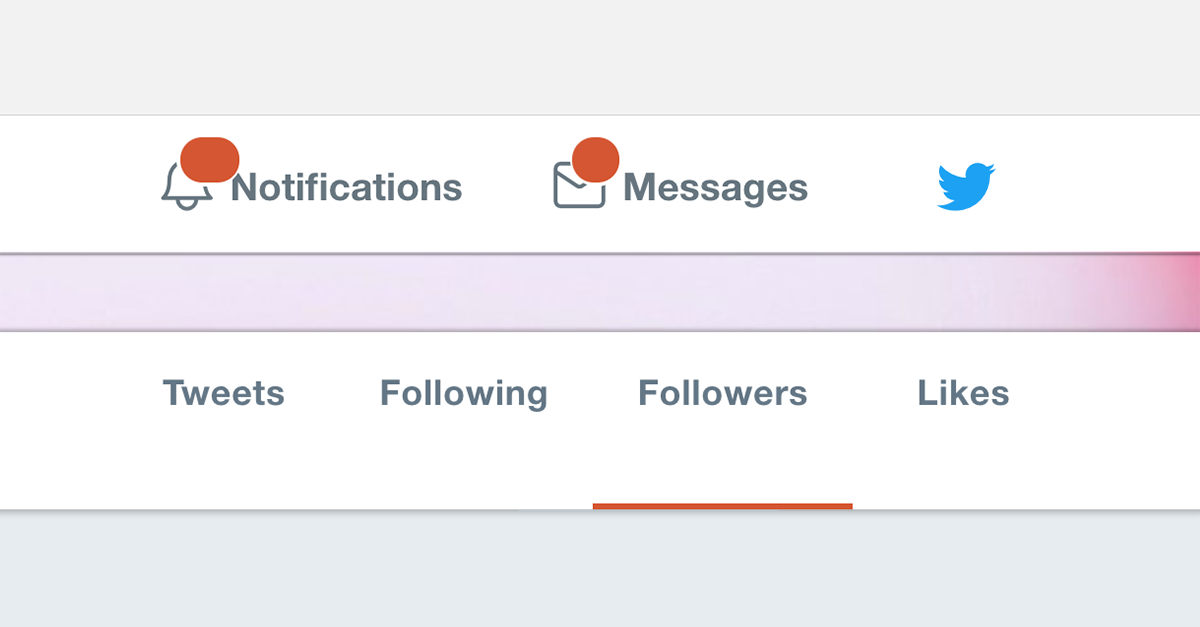
Perhaps this is a good thing. As a result of these changes, I no longer use Twitter on mobile or iPad, since I can't bring myself to install the official client which is horrible. Time will tell.
Things
Every morning after the school run, I fix my to-do list. And at the end of every day, I marvel at how little of it I've managed to get done.
Things is a beautifully made organisational tool for maintaining your to-do list. It's as complex or simple as you want it to be. If you're going to procrastinate, do it with smart design.
Noizio
Roadworks outside? Neighbour’s dog won’t STFU? A young person is building a fort in your home office? No problem. With a pair of headphones and Noizio, you can tune them out with ambient noises like waves, thunderstorms, or a crackling log fire.
Camo
Remote work means videoconferencing. Built-in webcams suck. Dedicated webcams are expensive. But your phone probably has a decent camera. Camo lets you use your phone as a webcam, in pretty much all the videoconferencing apps that exist.
Notes
1: The iPad OS and apps are liberating in many ways. The machine is absurdly portable. The pencil input and battery life and foldable keyboard you can spill stuff on are fantastic. But it isn’t there as a full-on computer, and probably never will be, because it’s clear now that Apple intends it as a second device. Much has been written about this.
2: Why not open source tools? Because the Establishment has the best ones. Dismantle the master's house with the masters tools, then make way for real change. Being a grumpy purist is a recipe for stasis.
3: My only gripe: I have so many notes (12,000 and growing every day) that searching on an iOS device is slow. Can’t have it all. Update 15/06/22: Actually, you can. The new version (6.0) dramatically speeds up search on iOS. And it has wikilinks. Amazing.
4: Or pretty much whatever other browser you use. Similar extensions are available for most of them.
5: Can’t-have-it-all part two: Vinegar does make skipping through a video less responsive that standard YouTube. But the iPhone version lets you listen to YouTube videos and control playback with your lock screen.
6: Both apps are available in a bundle.
How to stay motivated by Seth Godin
Lastly, as promised, a never-before-seen video of Seth Godin answering a question I put to him on staying motivated when you're doing remote work.
It's from a live Q+A in 2019, but it still applies today. Love his anecdote at the end :)